In today’s increasingly digital and competitive world, having a professional website is no longer optional for lawyers and law firms — it’s a strategic necessity. But what if you could build a complete, functional, and beautiful website in just a few minutes, without needing to code or hire a designer?
Thanks to advances in artificial intelligence and tools like Hostinger’s Website Builder (our top recommendation), that’s now a reality. In this article, you’ll learn how to create a lawyer website with the help of AI — in a simple, fast, and affordable way.
Tópicos
Why Lawyers Need a Website

First, let’s look at why having a website is essential for lawyers and law firms:
- A professional digital presence, available 24/7
- Attract clients via search engines (like Google)
- Build authority and credibility in your field
- A direct communication and service channel
- Ability to integrate online scheduling, legal blog, and WhatsApp
In other words, a good website doesn’t just improve your image — it helps you win more clients.
AI-Powered Website Builders: The Future Is Now
For years, building a website meant hiring developers, dealing with code, or spending hours customizing templates. But AI website builders have changed all of that. These tools use artificial intelligence to generate a complete website based on your profession (like law), visual preferences, and specific needs. Just answer a few questions, and within minutes, you get a professionally designed site with customized content.
We recommend Hostinger’s AI Website Builder because it offers the most robust features at the best value.
Why Use AI to Build Your Website?
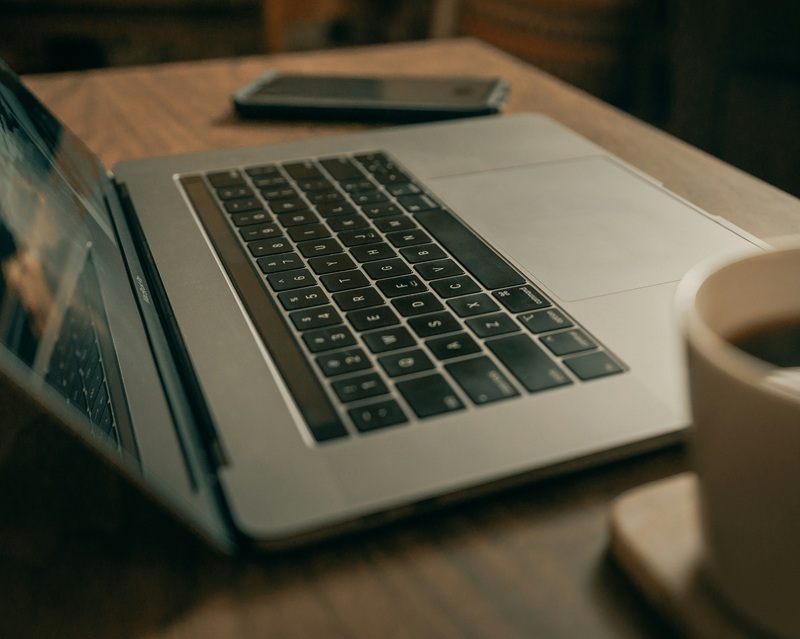
Traditionally, creating a site meant working with developers, writing code, and waiting weeks for everything to be ready. With AI, that’s no longer the case. Today, platforms like Hostinger’s AI Website Builder allow anyone — even with zero technical knowledge — to build a professional-looking website in under an hour.
Hostinger’s AI analyzes your answers (like your business name, area of law, and preferred design style) and automatically creates a responsive layout, full site structure (pages and menus), and even optimized starter text — all visually consistent with your audience. You can tweak everything using a simple drag-and-drop editor, no coding required.
Step-by-Step: How to Create a Lawyer Website Using AI with Hostinger

1. Choose the Right Plan
Head to Hostinger’s website and select a plan that includes the AI Website Builder. These plans are affordable and comprehensive, and include:
- Website hosting
- Free domain registration for the first year
- SSL certificate
- Professional email
- 24/7 customer support
👉 TIP: Use our coupon SPACEPROGRAMMER10 to get 10% off your purchase at Hostinger.
2. Launch the AI Website Builder
After signing up, you’ll be taken to your Hostinger dashboard (hPanel). Click on “Create Website” and select the AI Website Builder.
The tool will ask you a few quick questions:
- What’s the name of your site? (e.g., “Martins Law Firm” or “Attorney John Silva”)
- What’s your field? (e.g., Civil Law, Labor Law, Social Security Law, etc.)
- What sections do you want on your site? (e.g., Home, About, Contact, Services, Blog)
- What visual style do you prefer? (e.g., modern, minimalist, traditional, elegant)
Based on your answers, the AI will generate a complete website in seconds.
3. Customize the Design and Content
The AI gives you a professionally designed layout with suggested text, but you can — and should — customize everything using Hostinger’s visual editor. You can swap images and icons, update your resume, education, and experience, add info about your legal specialties, include contact options (WhatsApp, email, phone), and even insert client testimonials (if permitted).
You can also use the AI content generator to automatically write text for sections like “About,” “Services,” or “FAQ.” Additionally, you can create legal blog content to attract traffic and generate leads.
4. Add Essential Features
To make your legal website truly complete, consider adding a contact form, a floating WhatsApp button, an office location map, a blog page for legal content (great for SEO), and social media links. All of this can be added with just a few clicks inside the builder.
5. Optimize for Google (SEO)
Hostinger’s builder also includes SEO customization tools to help your site rank higher in search engines. You can edit page titles, meta descriptions, add relevant keywords (like “labor lawyer in Miami”), use clean URLs, and include alt text for images.
You can also connect your site to Google Search Console and Google Analytics to track performance and traffic.
6. Publish with One Click
Once you’re happy with the design and content, just click “Publish.” Your site will go live instantly — with a custom domain and active SSL certificate. You can share your website on social media, add the link to your business card or email signature, and start promoting it to clients and partners.
Ideal Website Structure for a Law Firm

Happy businessman using laptop while working in the office.
If you’re unsure what to include on your legal website, here’s a suggested structure:
- Home – Highlight your main practice areas, client-focused service, and key differentiators
- About – Share your story, academic background, legal experience, and values
- Practice Areas – List and explain your services (e.g., Labor Law, Social Security, Family Law, etc.)
- Blog – Publish helpful content for potential clients like “When Should You Hire a Labor Lawyer?” or “How to Apply for Social Security Benefits”
- Contact – Include a form, WhatsApp link, email, phone number, office address, and map
Why Hostinger Is a Great Choice
In addition to its AI Website Builder, Hostinger stands out as one of the best web hosting providers on the market. What sets it apart are its high performance and speed, all-inclusive and affordable plans, AI tools that truly work in practice, an intuitive and user-friendly control panel, 24/7 customer support in Portuguese, strong security, and server stability, among other benefits.
Perfect for those who want speed, convenience, and reliable support.
Conclusion: Launch Your Legal Website with AI Today
With the help of AI and Hostinger’s tools, any lawyer can build a modern, professional, and fully functional website — no outside help needed. In just minutes, you can establish a strong digital presence that builds trust, attracts new clients, and reinforces your authority in the legal market.
🚀 Ready to get started?
👉 Click here to build your website with AI using Hostinger.
Use our coupon code SPACEPROGRAMMER10 to claim your exclusive discount.
Have questions or need content ideas for your legal site? Drop a comment below — we’re here to help you turn your website into a true professional showcase.
Also check out:
0 Comments