Creating an app may seem complex and something only experienced developers can do, but with the emergence of no-code tools, it has become much easier. Now, anyone with a good idea and an entrepreneurial mindset can create a Micro SaaS — a compact and specialized version of the traditional Software as a Service (SaaS) model — without writing a single line of code.
The Micro SaaS model is on the rise due to its flexibility, low cost, and high ability to serve specific market niches. If you have an innovative idea to solve a problem in a particular niche but no programming experience, no-code platforms might be the key to turning your project into a real product—quickly and affordably. In this article, we’ll explore how you can create a Micro SaaS app without needing to know how to code.
Tópicos
What is a Micro SaaS?

Unlike traditional SaaS platforms, which are more complex and geared toward a broad audience, a Micro SaaS is a simplified, niche-focused version. It aims to solve a specific problem for a targeted group of users and can often be developed and run by a single person or a small team.
Key characteristics of Micro SaaS:
Niche focus: Instead of trying to please everyone, a Micro SaaS is designed to solve a well-defined problem for a specific audience.
Low cost and simplicity: The product is lean and can be built on a tight budget without needing a large infrastructure.
Scalability: Even though it starts small, a Micro SaaS can grow as more customers adopt it.
Practical and functional solution: The product is simple and directly focused on solving a problem, without unnecessary features.
The Micro SaaS concept offers great flexibility for digital entrepreneurs. And the best part? You can build an app without writing code, using powerful and intuitive tools.
No-Code Tools: The Key to Building Your Web App
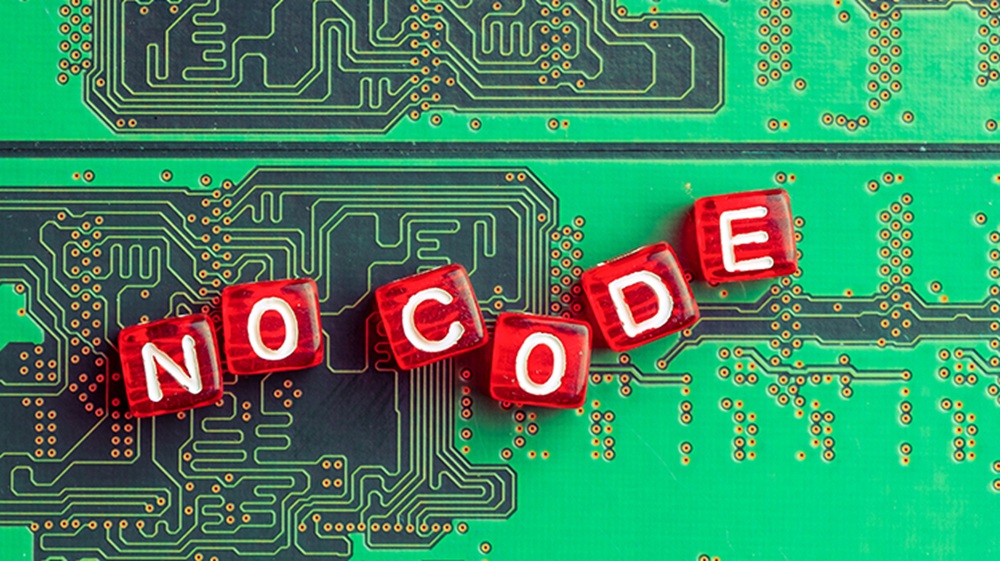
An excellent no-code platform for building AI-powered apps is Hostinger Horizons, which we’ll use as an example throughout this article. It’s a no-code platform that offers an intuitive and affordable solution for turning your idea into reality. With just a few clicks and minutes, Hostinger’s tool can create a personalized, functional app for smartphones and PCs.
Horizons requires no programming knowledge to use. Through a chat interface using natural language, you simply type a command. Moments later, you receive a prototype of your app. Then, you can make any changes or adjustments just by continuing the chat with the AI.
Additionally, Hostinger Horizons is the only platform where you can purchase, in one place, the tool itself, hosting, domain, and email.
Step-by-Step: How to Build a Web App with Hostinger Horizons
1. Access Hostinger Horizons
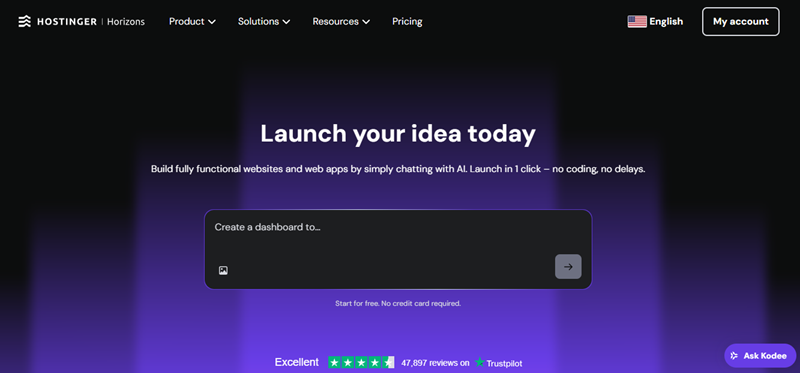
2. Register or log in
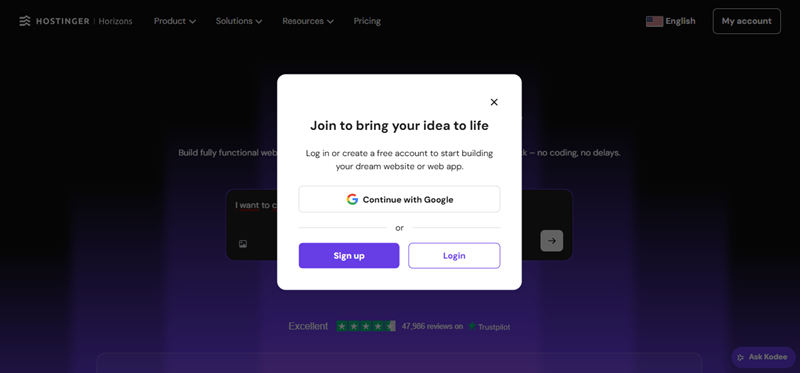
Next, you’ll be prompted to sign up on the platform. If you already have a Hostinger account, just log in. Otherwise, register using your Google or GitHub account. The process is simple and quick.
3. Tell the AI what you want
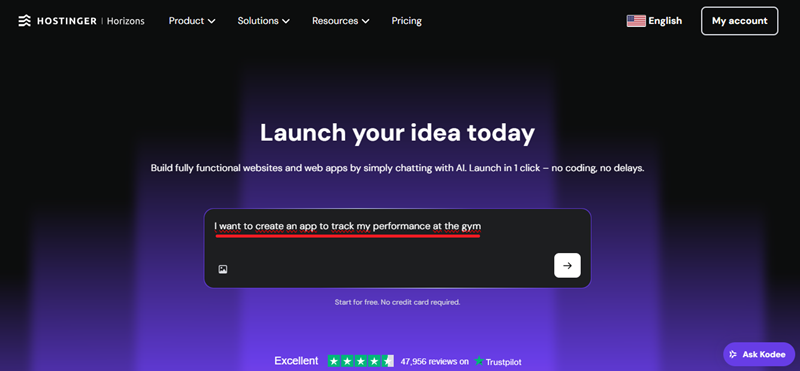
Once you’re logged in, you can start creating. You can begin directly in the chat by typing a command describing what you want the AI to build. You can also upload images. The AI understands everything you send.
The free version allows you to send 5 messages per day. The platform supports over 80 languages, so you can build in the language of your choice.
4. Make your desired changes
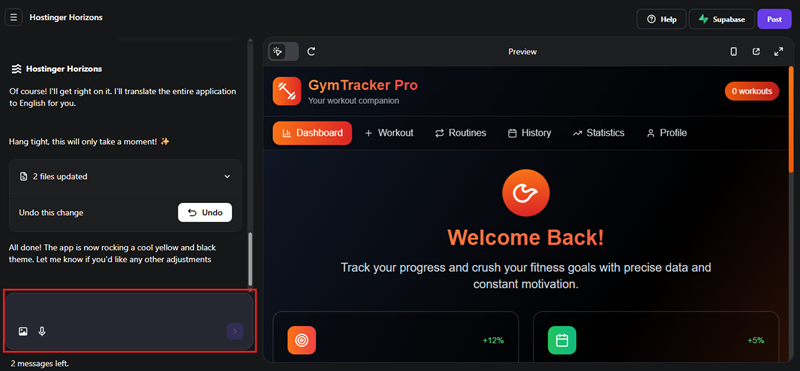
The next step is to customize and add features to your app. After your command, Horizons will present a preview with a generic version of your request. Then, you can ask for changes to match your vision.
You can change colors, add images, add new features, and more. You can test and fine-tune every detail. In the free version, you have 5 messages per day to make changes. With a paid plan, you can send unlimited commands until your project is exactly how you want it.
5. Publish your app
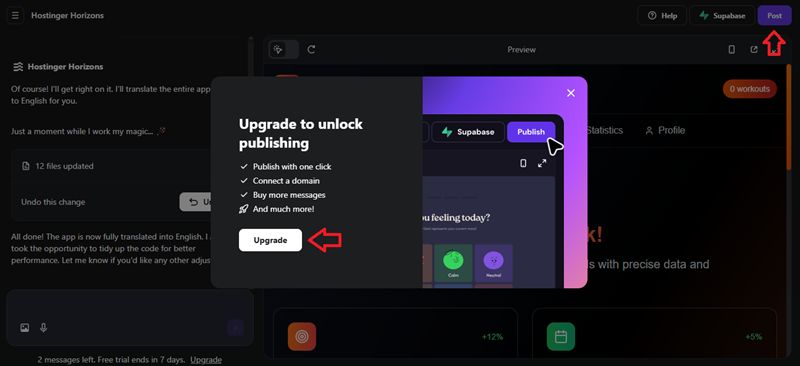
Once your app looks exactly how you imagined, it’s time to publish it. Just click the “publish” button in the upper-right corner.
If you don’t yet have a plan, the platform will display a message prompting you to upgrade before publishing.
6. Choose your plan
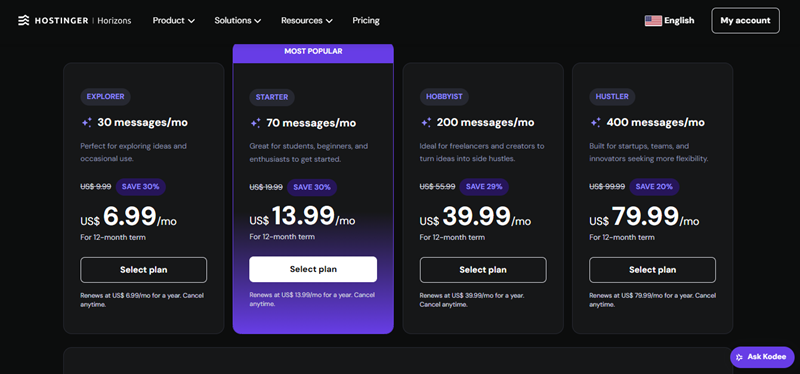
If you haven’t subscribed to a paid plan yet, you’ll be directed to view the available options. Each plan offers a different number of monthly chat messages you can use to create your app. You can cancel your plan anytime.
Evaluate which plan best fits your project size and needs. After reviewing, click your chosen option and proceed with payment to continue publishing.
7. The sky’s the limit
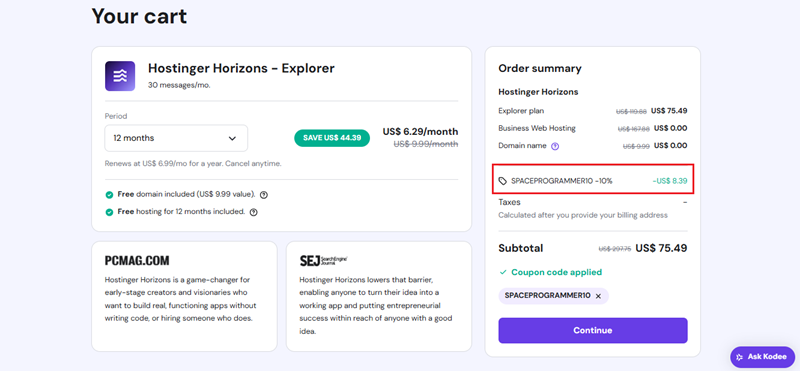
After selecting your preferred plan, you’ll see that Hostinger offers free hosting for 1 month and up to 30 days for a refund. Plus, it’s the only platform where you can purchase the no-code builder, hosting, domain, and business email all in one place.
With your plan active and project completed, it’s time to see your app live and working perfectly. Any issues or bugs can be fixed directly in the chat. You can edit your app at any time through the platform.
You can use our coupon code SPACEPROGRAMMER10 to get 10% off on your purchase.
How Micro SaaS Can Be Monetized
One way to monetize a Micro SaaS is by creating complementary tools for popular platforms, such as browser extensions or automated solutions for e-commerce, like shipping calculators or stock notification systems.
Another possibility is to create a Micro SaaS targeting a specific professional niche. Some examples:
Custom online scheduling system for freelancers: You can create a scheduling page with integrated calendar and automated reminders via WhatsApp or email. This model can be monetized through monthly subscriptions or per booking. It’s ideal for nutritionists, psychologists, tattoo artists, personal trainers, coaches, etc.
Commercial proposal generator: Preparing proposals can take a lot of time for entrepreneurs and small businesses. A proposal generator can speed up and simplify this process. You can create a tool where clients, after filling out a form with their details and desired service, receive a proposal in PDF or as a shareable link. It’s useful for architects, dentists, event vendors, and more. You could monetize it by offering a free version with a watermark and paid plans with added features.
The secret is to understand your audience’s real pain points and deliver value quickly and efficiently.
Benefits of Creating a Micro SaaS Without Coding
Low cost: No-code tools are affordable and don’t require hiring developers.
Speed: You can quickly build an MVP and validate your idea with real users in a short time.
Simplicity: No-code platforms are intuitive and require little or no technical knowledge.
Scalability: Even if you start small, no-code tools allow your product to grow as demand increases.
Conclusion
Creating a Micro SaaS without coding has never been easier. No-code tools provide the opportunity to build high-quality apps with advanced features—without needing to be a development expert. With a clear focus on a specific niche, a good idea, and the right tools, you can launch your own Micro SaaS app quickly, affordably, and at scale.
If you have an innovative idea and want to turn it into a digital product, now is the perfect time to start. Use the power of no-code tools to build, test, and scale your Micro SaaS with ease. The future of digital entrepreneurship is within reach—and it doesn’t require code!


0 Comments