Check out our selection of the best web hosting services on the internet and make the right choice for your website, online store, blog, or system. This ranking considers important factors such as: storage space, traffic capacity, number of email accounts, and price.
For Hostinger hosting, use the coupon code SPACEPROGRAMMER10 to get 10% off.
Tópicos
Top Website Hosting Services on the Internet
★ Best Value for Money
Everything You Need to Know About Web Hosting
Why is choosing a good hosting provider important?
Many people think web hosting is irrelevant: “I’ll just go with the cheapest one.” What they don’t realize is that hosting can greatly influence the success of their website. Poor-quality hosting can hurt your site’s ranking on Google and its indexing by search engines. This means your site may not be found—and if it’s not found, it won’t get visitors.
Another crucial factor is security. Choosing a cheap or even free hosting provider could put your site at risk for data breaches, leaked passwords, and stolen information.
That’s why this ranking exists: to help you find a hosting service that’s both affordable and reliable, offering benefits such as security, customer support, speed, and uptime stability.
Before choosing a hosting plan, it’s essential to understand key features that define a good host. Pay attention to technical support, uptime, security, storage space, and bandwidth limits.
What to Look for in a Web Hosting Plan
Storage Space
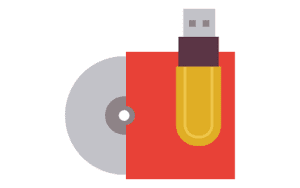
In our post about choosing the best hosting for your website, we talk about how important storage is for your data. Some companies like Locaweb and Bluehost offer unlimited storage—mainly because they know most sites and blogs don’t even use 2 GB of space. They highlight this as a selling point.
Most people think they’ll need a lot of space, but in reality, even 5 GB is often more than enough. Many end up paying more than necessary. To put it in perspective: a site with nearly 100 images and 50 text-heavy posts will use around 500 MB.
Bandwidth (Traffic Limit)

Every time someone visits your site, they download all the content from the page they’re viewing. Likewise, your server uploads that content. This exchange counts as data transfer.
If each page on your site is about 1MB and your server allows 5GB of traffic, you’ll only be able to serve about 5,000 pages—or 5,000 visits. While this is a basic estimate (and many factors influence real traffic), it gives you an idea. So, if you expect or aim for decent traffic—even 5,000 visitors a month is a lot for a blog—choose a host that offers unlimited traffic, which most providers already do.
Uptime (Website Availability)
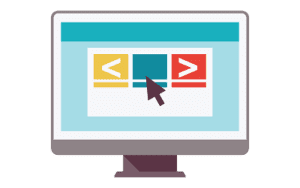
Uptime is critical. A website that’s frequently offline is one of the worst things for users—and search engines. Google penalizes sites with poor uptime by pushing them down in search rankings.
Frequent outages also frustrate visitors and damage your site’s reputation. This is non-negotiable: always check your provider’s uptime guarantee before purchasing a plan.
Technical Support
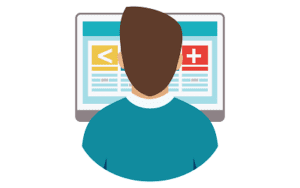
Support matters too, though its importance depends on your needs. If you’re running a simple WordPress blog, you likely don’t need 24/7 or in-person support. But if you’re building a complex platform, like a social network with 500,000 users, support becomes critical.
It’s also worth checking if the provider offers support in your language.
What Type of Hosting Should You Choose?
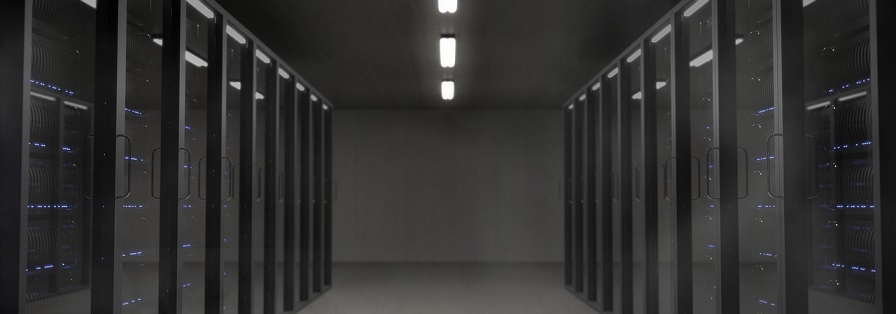
Shared Hosting
Shared hosting is the most common type. It’s called “shared” because many websites are stored on the same server. This is ideal for new sites and blogs.
Our suggestion: Hostinger shared hosting for $2.99/month
VPS Hosting
VPS (Virtual Private Server) hosting offers more resources than shared hosting and supports more traffic. It’s more expensive and recommended for complex systems, social networks, or storage-heavy websites.
Our suggestion: Hostinger VPS for $6.99/month
Dedicated Hosting
Dedicated hosting is for very large websites with high traffic and major storage needs. It’s the most expensive option because you rent an entire server for yourself with full control.
Our suggestion: Hostinger Cloud Plan for $7.99/month
What to Do After Purchasing Hosting?
After getting your hosting—or even before—it’s time to choose a domain name. This is a crucial step in building a site or online business. It requires not just creativity but some knowledge, since domain types (brand domains, niche domains, and personal name domains) can influence your business.
Once you’ve chosen your domain and hosting, the next step is linking the two. This is often overlooked, but beginners may not know what to do after buying a domain and hosting. After linking them, you’ll install a CMS.
A CMS (Content Management System) is the platform used to build and manage your site. The most popular CMS in the world—used for this very site—is WordPress.
Check out our tutorial on how to install WordPress on your hosting and get started with this amazing website and blog builder.
Conclusion
This guide covered the best web hosting services, why choosing a good provider matters, the key features to consider before choosing, the types of hosting available, and what to do after purchase.
We hope this helped you. If you have any questions, leave a comment below. See you next time!
[Post updated on: 01/14/2026]


0 Comments